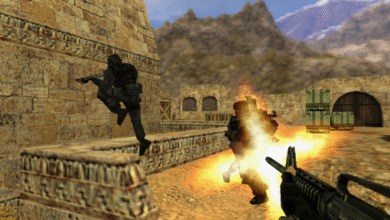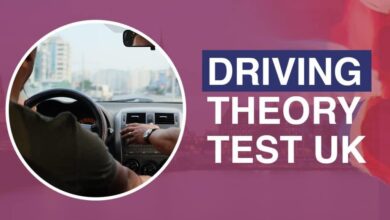AI Assistants That Do More Than Just Chat
When you hear the term best ai assistants, you might think of a chatbot that simply answers questions or holds a conversation. But today’s AI tools are so much more than that. They don’t just talk—they work with you.
In 2025, AI assistants are writing documents, creating schedules, analyzing data, helping with designs, summarizing meetings, and even building full marketing campaigns. These tools are now true productivity partners, not just chatbots.
Let’s explore the top AI assistants that go beyond chatting and actually help you get real work done—faster and smarter.
1. Magai – A Complete AI Workspace
Magai is more than a chat tool—it’s a full AI platform that brings multiple AI models (like ChatGPT, Claude, Gemini, and Mistral) together in one clean, easy-to-use space. It’s designed for people who want to create, organize, and manage work from one dashboard.
What it does beyond chatting:
-
Writes blog posts, emails, scripts, and product descriptions
-
Organizes content into folders
-
Lets you compare responses from different AI models
-
Helps with research, ideation, and editing
Who it’s for: Creators, freelancers, marketers, and remote teams
2. ChatGPT by OpenAI
Yes, ChatGPT can chat—but it can do a lot more than that. With the Pro version, it can browse the web, analyze files, and even generate code. You can also build custom GPTs for your own tasks.
What it does beyond chatting:
-
Uploads and summarizes documents or spreadsheets
-
Writes and edits full articles, poems, reports, and more
-
Helps with coding, translations, and data cleanup
-
Uses memory to personalize responses over time
Who it’s for: Writers, students, developers, researchers
3. Claude by Anthropic
Claude is known for its ability to process very large files. It can read an entire book, report, or contract and summarize it clearly. While it chats like other AIs, it’s more focused on deep thinking and understanding context.
What it does beyond chatting:
-
Reads and breaks down long documents
-
Helps with legal analysis, policies, or academic research
-
Offers safer and more controlled responses
Who it’s for: Legal professionals, educators, researchers
4. Google Gemini
Gemini (formerly Bard) is Google’s AI assistant, and it connects directly to Google Search, Gmail, Docs, and more. It’s great for writing, brainstorming, and getting real-time answers from the web.
What it does beyond chatting:
-
Writes inside Google Docs and Sheets
-
Suggests edits, summaries, and content ideas
-
Pulls up-to-date information from live search
-
Helps with scheduling and email replies
Who it’s for: Google Workspace users, writers, students, office teams
5. Microsoft Copilot
Microsoft Copilot is deeply embedded into tools like Word, Excel, Outlook, and Teams. It helps users work inside the tools they already use, boosting productivity without changing their workflow.
What it does beyond chatting:
-
Creates Word documents from scratch
-
Analyzes Excel data and generates graphs
-
Summarizes emails and meetings in Outlook and Teams
-
Offers smart suggestions inside your apps
Who it’s for: Business professionals, analysts, managers
6. Notion AI
If you use Notion to manage notes, tasks, or projects, Notion AI can take that to the next level. It’s more than a chat assistant—it lives inside your pages and helps you write, summarize, and brainstorm.
What it does beyond chatting:
-
Writes and edits directly in your workspace
-
Generates tasks, checklists, and tables
-
Summarizes long meeting notes or research
-
Helps with content outlines and planning
Who it’s for: Students, planners, startups, productivity fans
7. Jasper AI
Jasper is built specifically for content marketing. While it has a chat feature, most users interact with its structured templates to generate targeted content like ads, blog posts, landing pages, and emails.
What it does beyond chatting:
-
Generates content in bulk using brand tone
-
Offers templates for specific types of writing
-
Supports team collaboration and workflows
-
Integrates with CMS platforms for publishing
Who it’s for: Marketing teams, agencies, content creators
8. Otter.ai
Otter is a meeting-focused AI assistant. Instead of chatting, it listens to live meetings and transcribes everything in real time, then creates summaries and action items.
What it does beyond chatting:
-
Records and transcribes meetings
-
Highlights key takeaways and decisions
-
Automatically sends summaries to participants
Who it’s for: Managers, remote teams, HR, interviewers
9. Reclaim AI
Reclaim is a smart calendar assistant. It works quietly in the background to schedule your tasks, block time, and adjust your calendar based on priorities.
What it does beyond chatting:
-
Schedules tasks automatically
-
Moves time blocks when plans change
-
Reserves focus time or personal routines
Who it’s for: Busy professionals, freelancers, remote workers
10. Motion
Motion uses AI to create your daily schedule by combining your to-dos and meetings. Instead of asking it questions, you give it your workload—and it organizes your day.
What it does beyond chatting:
-
Builds a daily task calendar
-
Automatically reschedules missed tasks
-
Prioritizes urgent work based on deadlines
Who it’s for: Founders, project managers, productivity-focused users
Final Thoughts
best ai assistants are no longer just tools that chat with you—they are becoming real digital coworkers. Whether you need to write faster, organize your calendar, transcribe meetings, or plan projects, today’s AI tools can do it all.
If you want one place where you can access multiple powerful AI models and organize your work, Magai is a great place to start.
Ready to level up your productivity?
Pick an AI that matches your needs—and let it handle the busywork while you focus on what matters.